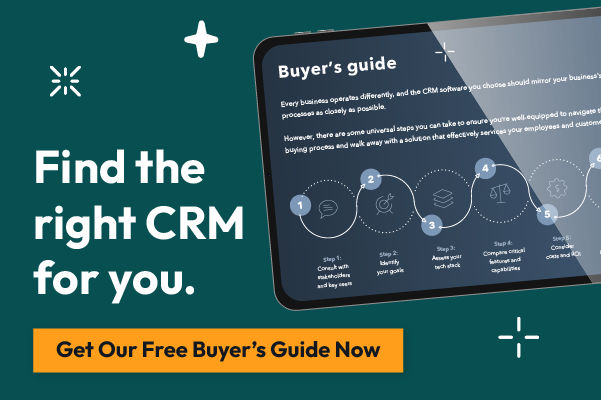Are you familiar with Customer Relationship Management (CRM)? This article is for you if you're not 100% sure what it is. We'll take a quick deep dive into what a CRM is, the benefits of utilizing one, and the warning signs it might be time for you to invest in one.
What is a CRM?
A CRM is a system or software used for various organizational purposes, depending on your business needs. CRMs help track information and interactions between your company and your customers. Multiple people can utilize this system to enhance the customer experience, automate parts of the sales cycle, and improve communication.
Sales teams may view customer history and analyze past sales or marketing campaigns, while customer service teams might use it to track customer information and communications.
With a CRM system, you can stay organized and improve customer interactions, ultimately boosting loyalty and retention rates. If you're looking for a way to streamline customer relationships, consider implementing a CRM system.
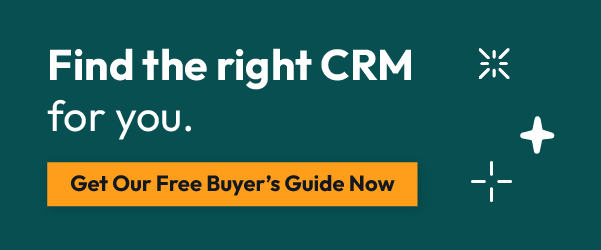
Who could benefit from a CRM?
If you're a small business lacking bandwidth, having a CRM in place can help pick up any slack you're experiencing regarding customer communication and sales. The same can be for bigger businesses with more bandwidth yet still need to be more efficient due to their disorganization.
If you've ever felt you're constantly running on fumes catching up with an endless to-do list, a CRM can help automate specific tasks and take the guesswork out of your campaigns with helpful analytics.
Why should you get a CRM?
When running a business, you must have a transparent system where all your files, sales, analytics, contacts, emails, and more are all in one place. Think about it: You waste more time and resources when you spread your systems into different spaces.
Using a CRM eliminates other tools and resources you don't need, ultimately saving you and your team time. Every CRM offers different perks at various prices; if you're unsure which features you might need, read this post to clarify.
Need a Ph.D. to use a CRM?
The simple answer is no. If you have ever used Excel or Google Sheets, you are ready for a CRM. You don't need any prior experience to work with a CRM. You can just jump right in! However, some CRMs may be more intuitive to navigate than others. We recommend using Hubspot's CRM. Hubspot is easy to use, and there are plenty of tutorials.
Can anyone help implement a CRM?
Of course! CRMs can take time to get used to for both you and your team; it helps to have an expert around during that transition period. Experts within the CRM communities give you best practices, how-tos, and more. Check out our article on how to pick the right CRM partner.
In conclusion
A CRM is key to efficiency for you and your team and, ultimately, for your customers. You'll be able to confidently stay on target with your goals, track progress, communicate with customers, and stay organized - all while wasting less time and energy. Who doesn't want that?
If you're curious, check out our free downloadable guide to help you decide which CRM will work best for you. Click below to find out!